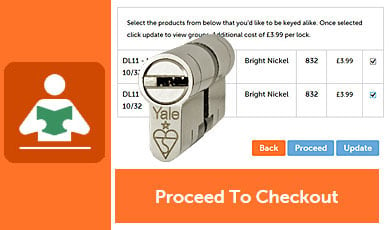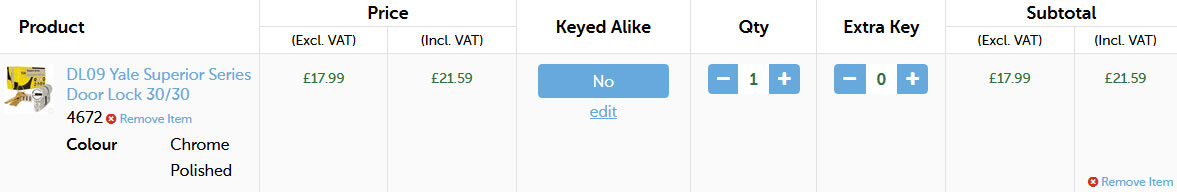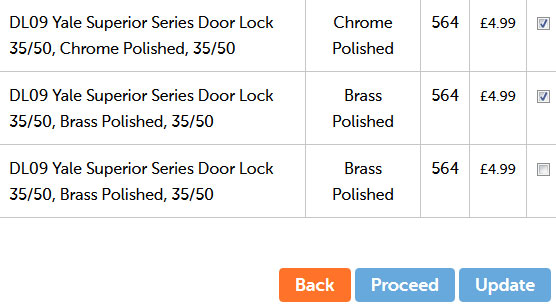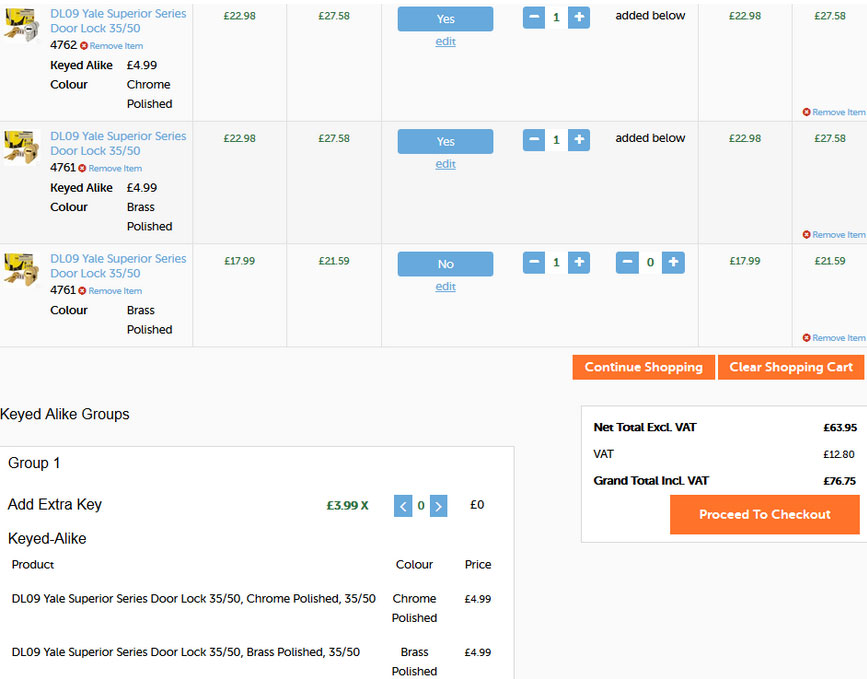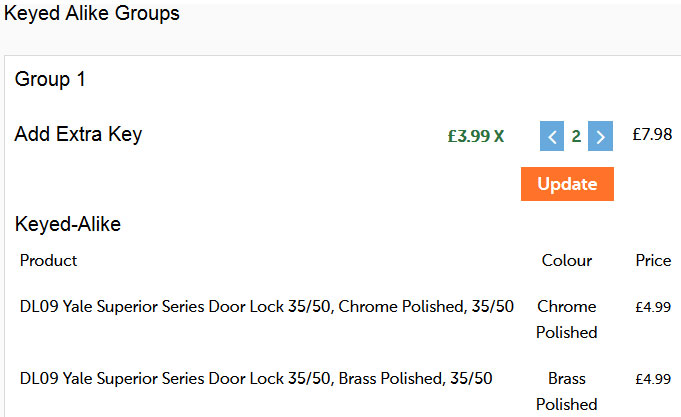This website uses cookies to improve your experience while you navigate through the website. Out of these cookies, the cookies that are categorized as necessary are stored on your browser as they are essential for the working of basic functionalities of the website. We also use third-party cookies that help us analyze and understand how you use this website. These cookies will be stored in your browser only with your consent. You also have the option to opt-out of these cookies. But opting out of some of these cookies may have an effect on your browsing experience.
Essential
| Name | Description | Lifetime |
|---|---|---|
| CART | The association with your shopping cart. | 1 Year |
| CATEGORY_INFO | Allows pages to be displayed more quickly. | 1 Year |
| COMPARE | The items that you have in the Compare Products list. | 1 Year |
| CUSTOMER | An encrypted version of your customer id. | 1 Year |
| CUSTOMER_AUTH | An indicator if you are signed into the store. | 1 Year |
| CUSTOMER_INFO | An encrypted version of the customer group you belong to. | 1 Year |
Marketing
| Name | Description | Lifetime |
|---|---|---|
| CUSTOMER_SEGMENT_IDS | Stores your Customer Segment ID | 1 Year |
| EXTERNAL_NO_CACHE | A flag that, indicates whether caching is on or off. | 1 Year |
| FRONTEND | Your session ID on the server. | 1 Year |
| GUEST-VIEW | Allows guests to edit their orders. | 1 Year |
| LAST_CATEGORY | The last category you visited. | 1 Year |
| LAST_PRODUCT | The last product you looked at. | 1 Year |
| NEWMESSAGE | Indicates whether a new message has been received. | 1 Year |
| NO_CACHE | Indicates whether it is allowed to use cache. | 1 Year |
| PERSISTENT_SHOPPING_CART | A link to information about your cart and viewing history if you have asked the site. | 1 Year |
Google Analytics
| Name | Description | Lifetime |
|---|---|---|
| RECENTLYCOMPARED | The items you recently compared. | 1 Year |
| STF | Information on products you emailed to friends. | 1 Year |
| STORE | The store view or language you have selected. | 1 Year |
| USER_ALLOWED_SAVE_COOKIE | Indicates whether a customer authorized cookies. | 1 Year |
| VIEWED_PRODUCT_IDS | The products that you recently looked at. | 1 Year |
| WISHLIST | An encrypted list of products added to your wish list. | 1 Year |
| WISHLIST_CNT | The number of items in your wish list. | 1 Year |
| GA | Google Analytics | 1 Year |
Google Consent
ad_user_data
ad_personalization
ad_storage
analytics_storage
personalization_storage
functionality_storage
security_storage